Are you considering turning your eBook into a printed book with one of today’s convenient and cost-effective print-on-demand solutions? Before you do, you should consider some important aspects of your new venture, to make your print book the best it can be.
Creating a printed book is somewhat different from cranking out information products, because there are certain time-honored conventions to laying out and structuring a book. First of all, you’ll need to be cognizant of your page numbering and what pages your chapters begin on, you’ll need to pay attention to things like “widows” and “orphans”, and you’ll have to pay attention to how your pages flow within the context of your book.
For example, it’s customary to have all first pages of new chapters begin on the right-hand (odd-numbered) side of the book.
You’ll also need to include things called “front matter” and “back matter,” which you may not have much of (or even need) in an eBook.
Front matter appears in the front of your book, prior to the content. It includes your title page, copyright notice, dedication, forward, preface, acknowledgments, illustrations list, abbreviations,introduction, table of contents. Blank pages are used as “filler” to take up space between front matter that needs to appear on the right-hand (odd-numbered) pages.
Back matter appears in the back of your book, after all the content. It includes endnotes, bibliography, glossary, index, information
about the author, ordering info, forms and/or coupons.
The front matter and back matter are very important for a printed book. They also follow certain conventions for which page they appear on. Pick up your favorite book and take a closer look at the front and back matter. Chances are, you’ve never given it much thought, but you should start thinking about books a little more carefully, to fully appreciate how they’re put together.
Just keep in mind, not all eBooks or white papers or PDFs lend themselves well to book conversion. If your eBook PDF is only 20 pages in length with wide margins to begin with, you probably don’t want to go the printed book route. Shorter works won’t “translate” well, as their page length doesn’t provide enough width in the spine to hold the glue evenly. A book of about 30 pages which is perfect bound (the pages glued together with the cover at the spine), can end up with lumpy glue and an uneven finish. Even the best printers can have difficulty making a thin volume look good in perfect binding. And a lumpy, clumpy binding on a thin book makes a lousy impression on reviewers and interviewers, not to mention your reading public.
Of course, you can always make your margins super-wide and your fonts super-large. I’ll discuss those options later on. Or, you can put in the extra work to expand on your content and fill it out for print readers. That may be a good exercise, in any case. But no matter what you decide to do, you definitely want to produce a book of a reasonable length — no less than 50 pages, with a minimum of 100 pages being ideal (in my opinion, that is). They don’t call it “book-length” for nothing!
Now, structuring and formatting your content for print publication can be a very different story from putting it into digital format. First of all, there are the popular conventions of book layout which have been standardized over centuries of book publishing. And then there’s the basic physical fact of accommodating a certain paper size and setting font sizes and margin widths so that the book is readable. Whereas you can type your content into a word processing document, add graphics, and export it to PDF — and voila! — you have an eBook, creating a printed book takes a different kind of focus.
Whereas eBooks may be hastily constructed digital products which are put out for sale before they’re polished to a shiny gleam, a print book requires closer attention to certain details. A print version of a work may need to have a more “solid” tone, a more staid approach, than its electronic “sibling” eBook. White papers have certain conventions, such as using the passive voice to sound more professional, but that may make a book version sound stuffy, so that writing style may need to change, as well. Think about how other books similar to yours do it — and copy their approach. “Talent copies… genius steals,” says the adage. But in this day and age, when plagiarism is so strongly discouraged, you may be better off aiming for talent, than aspiring to genius. Bottom line is, other people have paved the way with book production — corporate people, rich people, highly literate and connected people. You can learn a lot from their examples, so study others who have written print books like your eBook or white paper, and make your edits accordingly.
In addition to stylistic changes, you’ll need to make physical changes to the layout of your work. You’ll need to put in blank pages to make your different book elements be properly ordered. It’s a good idea to add “fluff” like dedications and acknowledgments and references, for the sake of looking more formal in print. Studying the books on my bookshelf, I’m always amazed at how much “stuff” they include in the front and the back of them. Tables of contents, dedications, testimonials… glossaries and bibliographies and auxiliary information, oh my! You, too, can load up your book with lots of extras that make it look like a big press put it out. Especially if you’ve got testimonials… you can load them up at the beginning of the book (just make sure they’re really yours, not automatically generated “testimonials” that some software programs will crank out. Remember, when it comes to print, credibility is everything. A little extra work, filling out your book with “extras” like the big book boys do, can go a long way towards making you look good in print.
Now, making all sorts of amendments to your eBook for the sake of getting into print might seem a bit daunting. (Rewarding, but daunting.) But really, I think the hardest part of the process is figuring out what you need to do, and how you’ll need to do. Actually doing it is the easy part.
Yes, thanks to the internet and high technology in general, the tools you need to make your print publishing adventure not only exciting, but cost-effective, as well. I’ve been creating my own books since the late 1980’s, and I’ve done a lot of research and exploration over the years about what it takes to get a book into print. I’ve tried everything from cutting and pasting typewritten pages onto hard-copy galleys and standing over the photocopy machine with paper towel to wipe off the leftover spots left by my white-out… to typing up my work on oddly organized half-folded sheets of paper, and carefully collating the end result… to printing out pages on a dot-matrix printer (I know, I’m dating myself, but it was high-tech at the time!) and reducing them to fit on half-size pages down at the copy shop… to using Adobe PageMaker to layout and format and generate printer-ready proofs for commercial printers… to sneaking print jobs to the laser printer at the office where I worked, so I could get a decent print quality without needing to hire my own graphic designer or buy my own expensive equipment… to finally (at last!!!) finding Lulu and their totally self-sufficient print-on-demand solutions that really, truly are a dream come true for a fiercely independent culture creator like me.
In my own personal and professional experience, the process has come a long way, in the past 20 years, and print-on-demand technology now makes it easier and more affordable than ever, to get your words into a printed book. In fact, with some of the most recent online services today, there’s literally no reason why any writer who has the creativity and determination to write a book, can’t publish it, as well. I just find it so incredibly ironic that for all the work that goes into writing a book, publishing it (which is really the creatively simplest, albeit the most logistically complex, part of the book creation process) has been kept out of writers’ reach for so long.
I really think it’s a throwback to the days when the only people who could publish books, were folks who were wealthy enough to be literate and rich and connected enough to own a printing press and materially comfortable enough (or trades-educated) to fritter away their days setting type and pressing sheets of printed material, one at a time.
Now that’s all different. Computers have changed everything. That’s a fact.
Now, the game is completely different. Writers of any ilk, if they can work a word processing program and follow simple instructions on the internet, have the means well within their grasp to turn their publishing dreams into reality. What’s more, as more and more people turn to writing as a way to not only express themselves, but start to earn a living through the creation and sale of information products, there’s an abundance of digitally published works “floating around online” which could easily become printed products, as well. And for less money than you probably think. Even if you don’t write a book yourself, there’s nothing to keep you from snagging a public domain work that’s downloaded from your favorite website (or given away by an infopreneur as an added bonus for folks who order their products), and turning it into a printed book you can sell, give as a gift, or speak about publicly. Just make sure you publish something you’re allowed to publish! The last thing you need, is to have your reputation sullied as a “plagiarist”. The whole point of print publishing is to establish your reputation more firmly, not undermine it!
So, as you’re considering transitioning your digital assets to print, keep in mind the differences between the new medium and the old. With forethought and planning, your digital assets can become high-quality printed products that not only expand your product line, but help establish your thought leadership position with a great look.
About the Author: Kay Stoner is a writer and independent publisher who has over 15 books in print today. Her books range from self-help to technical guides. Her website The Indie Publisher Fast Track (www.ipubfasttrack.com) provides resources to independent publishers.
Source: www.isnare.com
Permanent Link: http://www.isnare.com/?aid=119707&ca=Writing
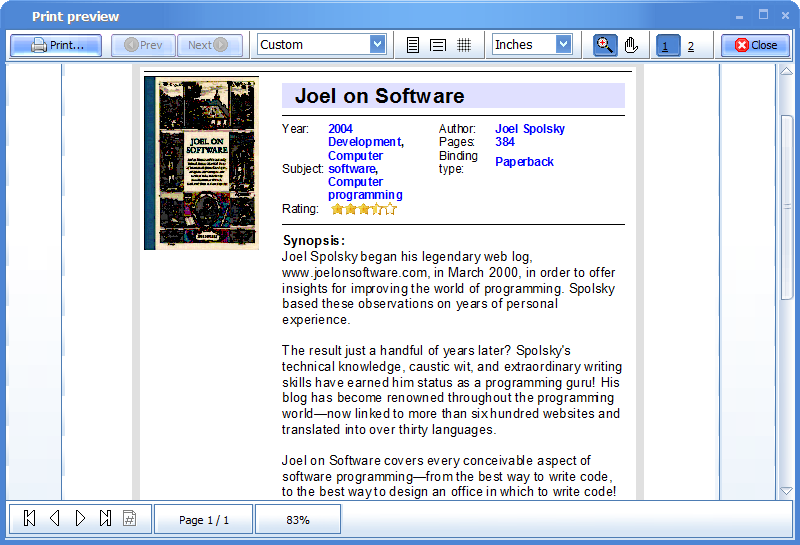

Unless the publisher actually bought ALL rights to the work originally, then you aren’t going to be buying anything from the publisher. You would have to find out who the copyright holder is and if the copyright is still active.
And there is not set amount of money because every book is different.
Assuming there is an unexpired copyright, then yes, it’s illegal. I’m not (explicitly) encouraging copyright infringement, but realize that the chances of getting caught are slim to none.
How might a private entity go about purchasing the rights to an obscure and out-of-print book?
So, let’s say there’s a book floating around that’s out-of-print and you’d like to buy the rights for it and it’s got a somewhat limited market. How much might one expect to pay a publisher (if they’re even willing) to sell said individual all legal rights attached to said work? I’m not going to name the book in question; the goal here is a rough ballpark figure and perhaps an explanation of the process that would be involved.
i know an exact one!
http://www.wetseal.com/catalog/product.jsp?categoryId=106&subCategoryId=126&productId=21132
put that link in your search bar and if it dosent work go on http://www.wetseal.com and go into accessories youll find it!
I am hoping you wanted it for APA stying. It may be different with MLA…
Citations in Text of Electronic Material
The following is excerpted from the 5th edition of the Publication Manual (© 2001) . Some elements of the fifth edition’s style guidelines for electronic resources differ from previously published guidelines.
To cite a specific part of a source, indicate the page, chapter, figure, table, or equation at the appropriate point in text. Always give page numbers for quotations (see section 3.34). Note that the words page and chapter are abbreviated in such text citations:
(Cheek & Buss, 1981, p. 332)
(Shimamura, 1989, chap. 3)
For electronic sources that do not provide page numbers, use the paragraph number, if available, preceded by the paragraph symbol or the abbreviation para. If neither paragraph nor page numbers are visible, cite the heading and the number of the paragraph following it to direct the reader to the location of the material (see section 3.39).
(Myers, 2000, ¶ 5)
(Beutler, 2000, Conclusion section, para. 1)
How to read a book online and print some of its pages?
I need to find 2 books online, and print a few pages of each, for a class. Where can I find and print books online?
(the books are: “Daily Life of Ancient Egyptians,” and “Food in History”
How do I cite an in-print book that is provided online by the author?
I could just cite it as a book, but I don’t know the book’s page number where my information is found.
You can search for e-books on your local public or college library Web site. Usually they are available through the library catalog – which then links you to an outside source like NetLibrary.
http://lists.webjunction.org/libweb/
You can also try searching WorldCat. http://www.worldcat.org/
A few sites that offer free books online…
http://www.bartleby.com/
http://www.bibliomania.com/
http://www.gutenberg.org/wiki/Main_Page
What websites or stores to you know that would have cute zebra print book bags?
For back to school I want a zebra print back pack. do you know where i can find one?
It is illegal to pirate an out of print book?
There are books with descriptions that interests me, but if I search various internet stores(and local library), there are out of print or requires me to pay $50 for a secondhand book.
If there is a digital version of the book(not from publisher) would it be illegal for me to “pirate” it?